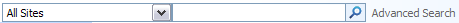Versions Compared
| Version | Old Version 1 | New Version Current |
|---|---|---|
| Changes made by | Former user |
|
| Saved on |
Key
- This line was added.
- This line was removed.
- Formatting was changed.
...
...
When you perform a search in SharePoint:
- By default, all searches will return content from both Confluence and Sharepoint.
- The results will be ordered by relevance, regardless of which system they are from.
To search for Confluence and SharePoint content from a SharePoint page,
| Panel | ||||||||
|---|---|---|---|---|---|---|---|---|
| ||||||||
In SharePoint 2007 and SharePoint 2010:
In SharePoint 2013 enter your search terms in the Search field and click the Search icon. |