Versions Compared
| Version | Old Version 6 | New Version Current |
|---|---|---|
| Changes made by | ||
| Saved on |
Key
- This line was added.
- This line was removed.
- Formatting was changed.
This page provides an overview of the Communardo SharePoint Connector for Confluence Cloud and the components it interacts with.
SharePoint Online
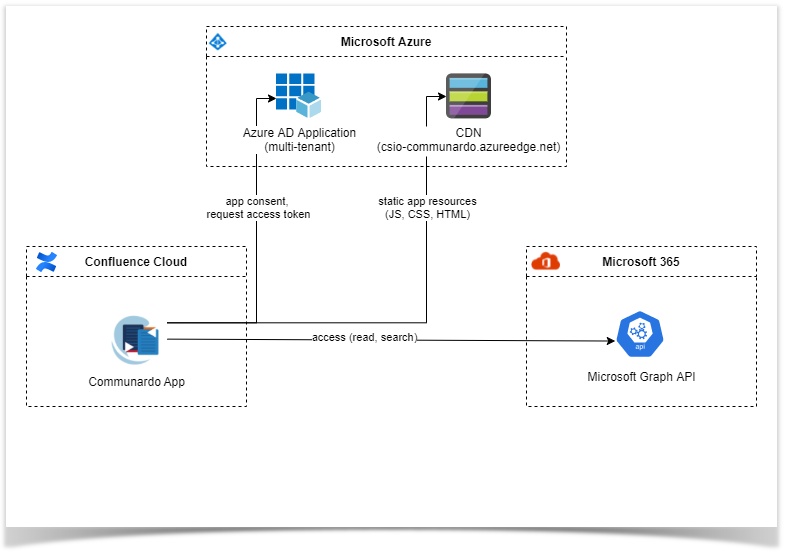 Image Removed
Image Removed Image Added
Image AddedImage 1: High Level Architecture for SharePoint Online (click to enlarge)
Remarks
All communication between Confluence and SharePoint is done by the client of the end user (i.e. browser). Direct communication between these two ecosystems is not necessary.
All requests to the Microsoft Graph API are done in the context of the current user (see App Permissions (Cloud)).
AI Features
 Image Added
Image AddedFor making possible the AI features in our app in the background we are using an OpenAI Service provided by Microsoft Azure configured with GPT 4o-mini model.
An Azure function acts as a proxy between the Confluence Macro and the OpenAI service to send the data to be analyzed and return the response from the OpenAI service.
The function is protected by Microsoft Authentication and will store no data is shared between requests.
No data is stored in the backend of our app or in the OpenAI service. Chat history is not supported and prompts will be cleared after each request.
Read more on data privacy here.
| Panel | ||||||||||||||||||
|---|---|---|---|---|---|---|---|---|---|---|---|---|---|---|---|---|---|---|
| ||||||||||||||||||
| 4 | minLevel | 2
|
| Panel | ||||||
|---|---|---|---|---|---|---|
|