Versions Compared
Key
- This line was added.
- This line was removed.
- Formatting was changed.
Anchor top top
| top | |
| top |
Browser support
We support the browsers that Atlassian supports for its cloud, too. See this page for more information: ttps://confluence.atlassian.com/cloud/supported-browsers-744721663.html
Note: Microsoft Edge is only supported in the latest stable version (especially only Chromium based versions).
Exceptions:
- IE 11 will not be supported, because the Atlassian support ends at 31 March 2020.
- The mobile view does not support edit mode and the adding of macros. Also the desktop version in mobile resolution is not supported, but may work with restrcitions. Confluence supports edit mode in Confluence Cloud app - for iOS and Android - however, it is not possible to add macros in the app edit view.
Confluence
Please make sure that you are logged into SharePoint Online with the same Browser, otherwise you will see the following error:
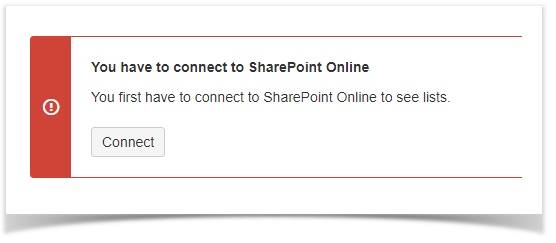
Image 1: Missing login to SharePoint (click to enlarge)
Check 3rd Party Cookie configuration
Please make sure your Browser accepts /wiki/spaces/KB/pages/7377904 3rd party cookies, to be able to see SharePoint content in Confluence, else you might get the error above despite being logged into both applications with the same browser.
| Info |
|---|
In case you don't want to allow third party cookies in general it would also be an option to just whitelist the following domains:
|
Also check any privacy apps installed in your browser if you get the above error messages.
Check Trusted Sites configuration
Please check your security zone settings to contain some important domains in the same security zone. See this page for details on which domains to include: /wiki/spaces/KB/pages/7375895.
If you aren't allowed to change these settings please inform the people in charge of this configuration to make the necessary changes.
| Panel | ||||||
|---|---|---|---|---|---|---|
| ||||||
|
| Panel | ||||||
|---|---|---|---|---|---|---|
|