View: This will open the tutorial directly in a stage view allowing you to consult the tutorial without leaving the conversation.
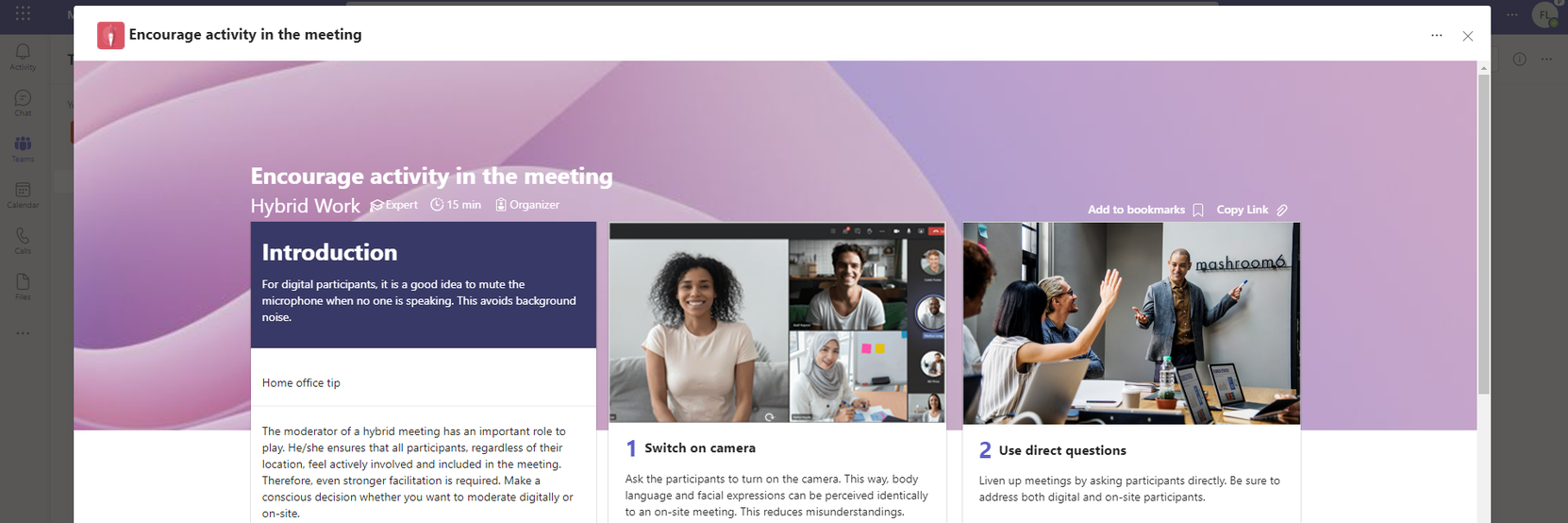
The Modern Work Guide application comes with a Messaging Extension that lets you share Tutorials in Microsoft Teams Chats and Conversations providing interactive cards.
The most obvious and simple method to share a tutorial is to paste a copied link from the clipboard.
If you have installed the Modern Work Guide App in Teams it will take care of converting the link automatically into an interactive tutorial card.
Find out how to copy a link from a tutorial view: Access the detail view of a tutorial
The command to search for tutorials can be accessed in two ways:
Mentioning it with “@” and typing the name of the app. Once you start typing you can either click on the suggestion or press tab

Select the command directly from the message extension menu. If the command is not directly visible you can click on the three dots to see all available commands.

The command will open a popup that will allow you to search for the tutorial you would like to share.
If no search input is entered the latest tutorials will be displayed. |

To share a tutorial with others you can simply select the desired entry which will add an interactive card to your message.

The card will be created in the language of the current user and will not be translated after creation. However opening the tutorial from the card will display it in the appropriate language for the user that opens it.
The card will be created in the language of the current user and will not be translated after creation. However opening the tutorial from the card will display it in the appropriate language for the user that opens it.
About the Cards
The cards have two buttons:
View: This will open the tutorial directly in a stage view allowing you to consult the tutorial without leaving the conversation.
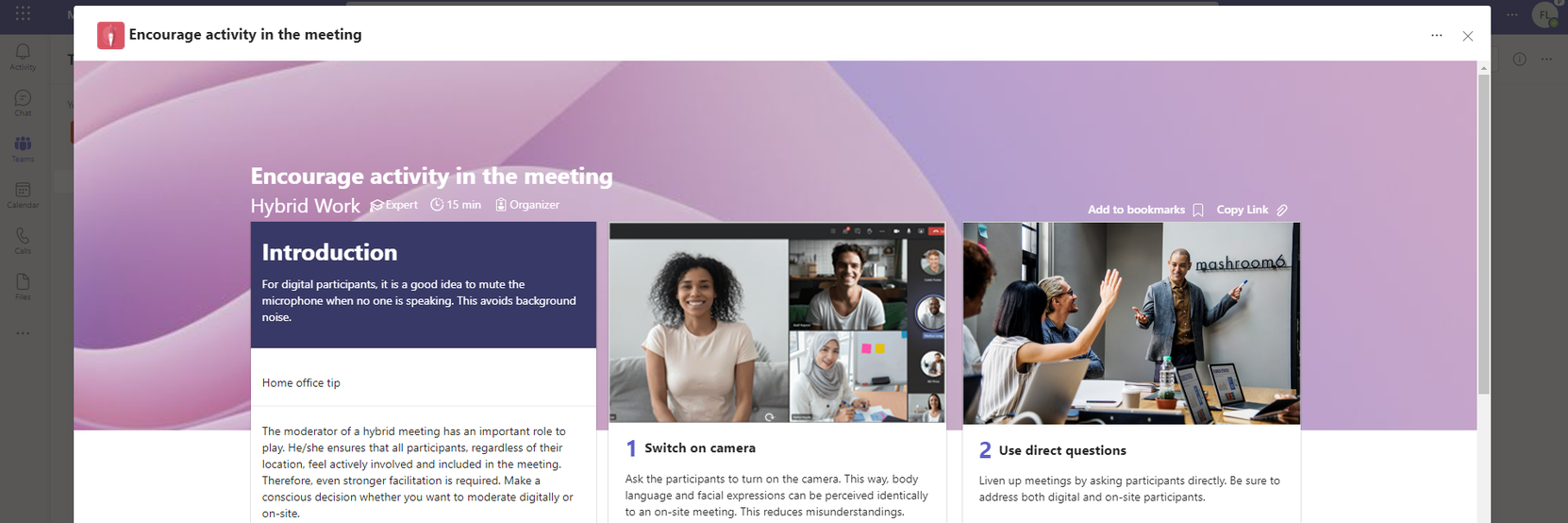
Open in-app: This will open the tutorial in the app itself. See also: Access the detail view of a tutorial.