Macro "Metadata History" (v 3.3)
There are several Confluence macros you can use to display metadata or select pages on the basis of their metadata in Confluence. This page will show you how to use the Metadata History macro.
In order to insert any of the macros, you need to possess editor permissions for the page.
If the metadata of the page has never been changed before (after beeing published), the macro will show no history entries.
Introduction
The Metadata History macro displays the metadata history of the current page:
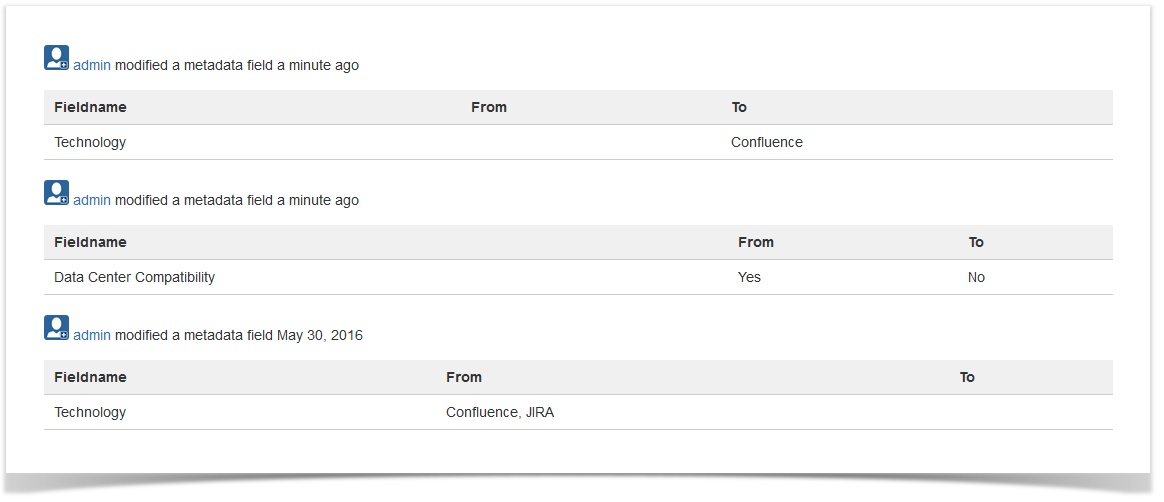
Image 1: Metadata History Macro (click to enlarge)
To insert the Metadata macro into a page, open the macro browser (Cntrl+Shift+A) and search for "Metadata history". The available parameters are described in the next section.
If no changes have been made to the metadata of the page yet, the history displays the message "No metadata history entries available".
The Metadata history can also be viewed via the page tools. For more information, see View and Edit Metadata (v 3.0).
Parameters
| Parameter | Default | Description |
|---|---|---|
| Number of items to display | 10 | Number of displayed entries |