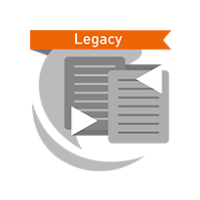 Legacy SharePoint Connector
Legacy SharePoint Connector

About the App
With the Legacy SharePoint Connector you can combine Confluence's free-form, easy to edit wiki with the document management and workflow strengths of SharePoint.
- Display SharePoint document libraries, calendars, links, discussions and more on your Confluence wiki pages. Edit SharePoint's Office documents directly from Confluence and save them back to SharePoint.
- Embed Confluence pages and Confluence page trees into a SharePoint page. Click through from SharePoint to Confluence.
- Enjoy automatic login (single sign-on) between Confluence and SharePoint.
- Search Confluence and SharePoint content together, retrieving a unified set of results
The Legacy SharePoint Connector has been renamed. In earlier versions, the app was called "SharePoint Connector for Confluence."
Documentation
You will find on this page the currently released user documentation of our app, divided into User, Administrator and Installation & Upgrade Guide. Use the navigation on the left side to guide yourself through the chapters of the documentation. On the introductory page of the documentation you will find more information about the target groups and all released versions of our app.
Search for topics within the complete documentation:
User's Guide (v 1.9)
- Embedding Confluence Content into a SharePoint Page (v 1.9)
- Embedding SharePoint Content into Confluence Pages (v 1.9)
- Searching Confluence and Sharepoint Content (v 1.9)
- Setting your Browser Options for Automatic Login (v 1.9)
Administrator's Guide (v 1.9)
- Updating your SharePoint Connector License Details (v 1.9)
- Configuring the SharePoint Connector NTLM Proxy (v 1.9)
- Troubleshooting the SharePoint Connector (v 1.9)
Installation and Upgrade Guide (v 1.9)
If you have any problems or questions to our app please do not hesitate to contact us or search in the following platforms:

