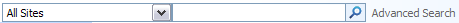User's Guide (v 1.1)
The SharePoint Connector User's Guide tells you how to search Confluence and SharePoint content, display SharePoint content in Confluence and display Confluence content in SharePoint.
On this page:
Searching Confluence and Sharepoint Content
Searching in SharePoint
Searching in Confluence
Want more?
Please refer to the detailed guide to searching.
Displaying SharePoint Lists on a Confluence Page
Unable to render {include} The included page could not be found.
Want more?
Please refer to the details of the parameters and options for the {sp-list} macro.
Linking to a SharePoint List or Document on a Confluence Page
Unable to render {include} The included page could not be found.
Want more?
Please refer to the details of the parameters and options for the {sp-link} macro.
Displaying Confluence Pages and Page Trees in SharePoint
Unable to render {include} The included page could not be found.
Web Part Connections
Unable to render {include} The included page could not be found.