Macro "Enhanced Profile" (v 3.3)
User Profiles for Confluence comes with several macros.
The Enhanced Profile macro displays the profile information of a user. Different modes can be used to define which profile information of a user should be displayed.
SINCE VERSION 3.3
The macro supports a limited responsive design. Limited-responsive design means that a reduction is only supported up to a certain size.
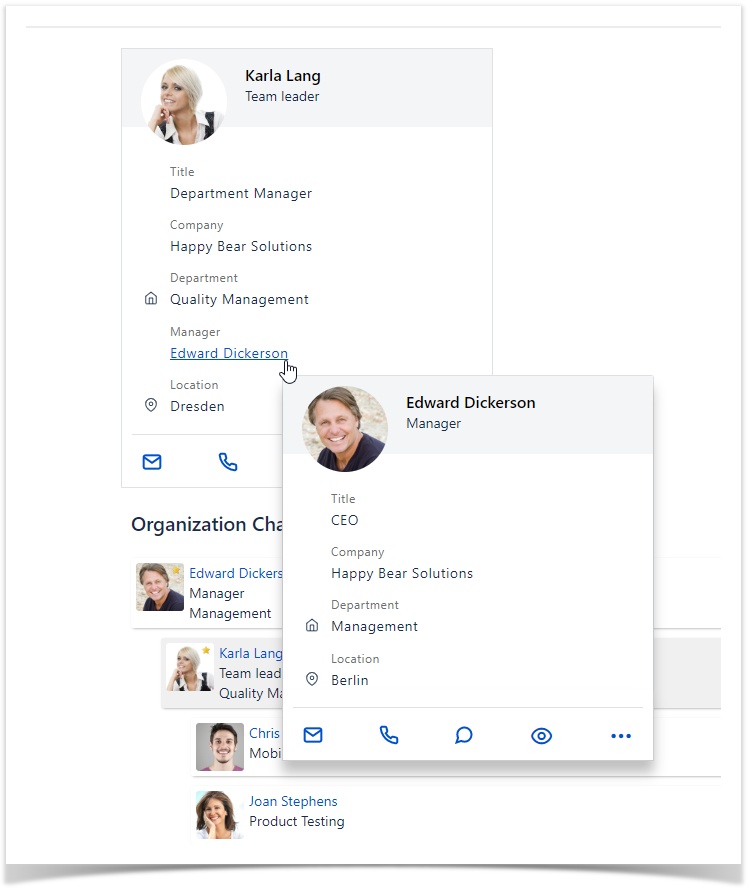
Image 1: Profile information
You can find the available parameters in the next section.
Parameters
Parameter | Default | Description |
|---|---|---|
User | current user | Optional parameter, the username of the user for whom the profile should be displayed. If omitted, the profile of the user who is viewing the page containing the macro will be shown. |
Mode | full | Optional parameter, the mode defines which elements of the user profile will be shown:
SINCE VERSION 3.2 Starting with version 3.2.0, the value of the default profile element “Position” will be displayed below the username in the header of the Enhanced Profile macro. Also, profile elements of type phone will always be shown in the footer, no matter what mode was selected. This includes the default profile element "Phone". |
| Selected elements | none | Fields to be displayed if the mode “selected elements” is chosen. All possible fields will be displayed in a drop-down list where you can select one or multiple fields. |
All Versions