You can use the SharePoint Link macro {sp-link} to put a link on a Confluence wiki page, pointing to a SharePoint list, document or list item. When someone clicks the link, the SharePoint list or document will open. The macro supports most SharePoint list types.
...
The 'Macro Browser' is a graphical menu that allows you to view the list of available Confluence macros and add them to the current page or blog post.
To insert the SharePoint Link macro into a page using the Macro Browser,
| Panel |
|---|
| borderColor | #ccc |
|---|
| bgColor | #D5EFFF |
|---|
| titleBGColor | #F7D6C1 |
|---|
| borderStyle | dashed |
|---|
|
- Go to the Confluence page or blog post where you want to display the SharePoint link.
- Click the 'Edit' button. The page or blog post opens in edit mode.
- Click the Macro Browser icon
 on the toolbar. on the toolbar. - The macro browser window opens. Find the 'SharePoint Link' macro:
- Scroll through the list of macros, or
- Start typing the macro name into the search box at the top right of the macro browser window. Macros with a matching name will appear in the main pane.
- Click the macro to access its parameters and preview the macro output.
- Enter the macro parameters. See the parameter descriptions below\.
- If you would like to preview your changes, click 'Refresh'.
- Click 'Insert' to add the macro to the page.
|
...