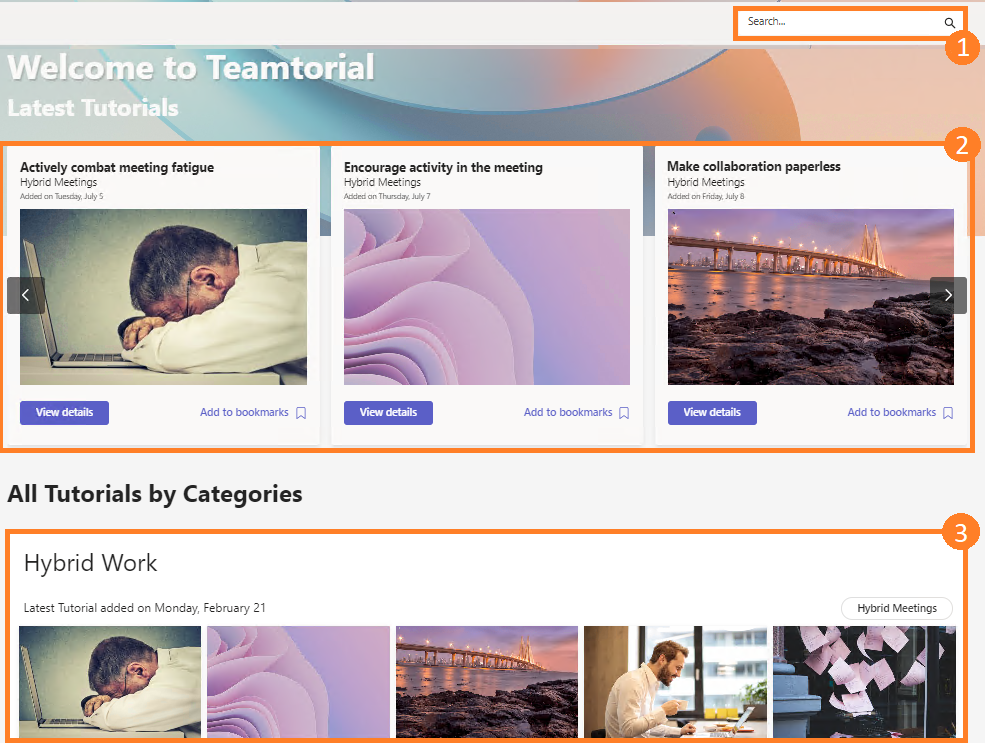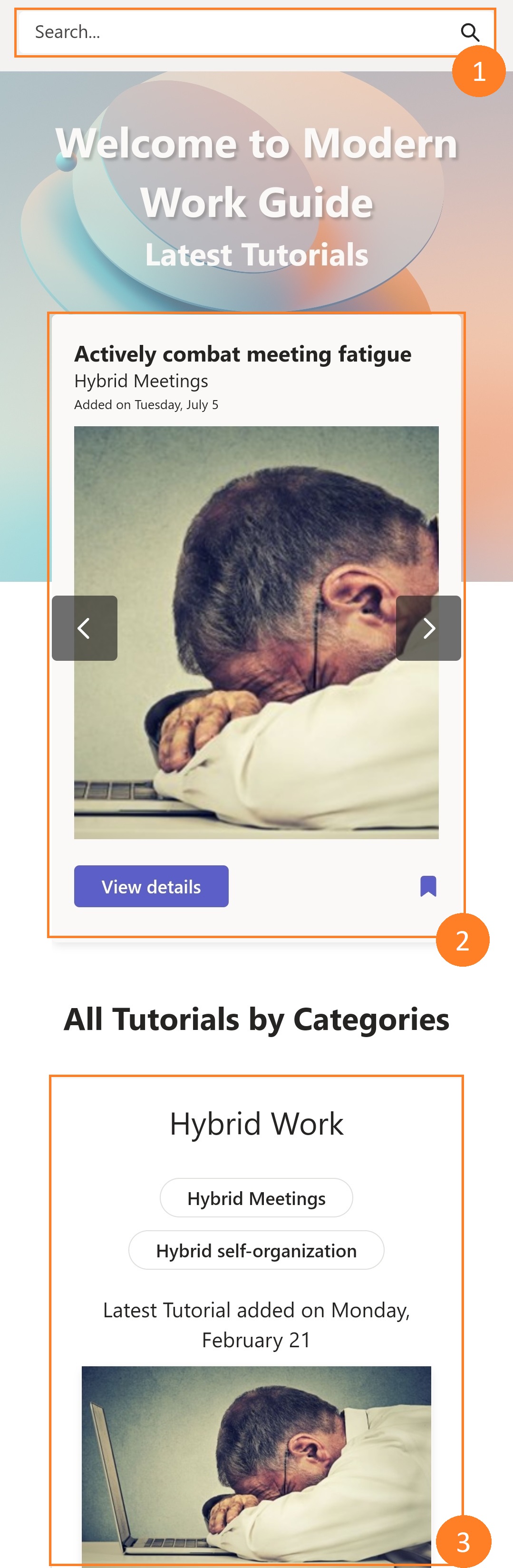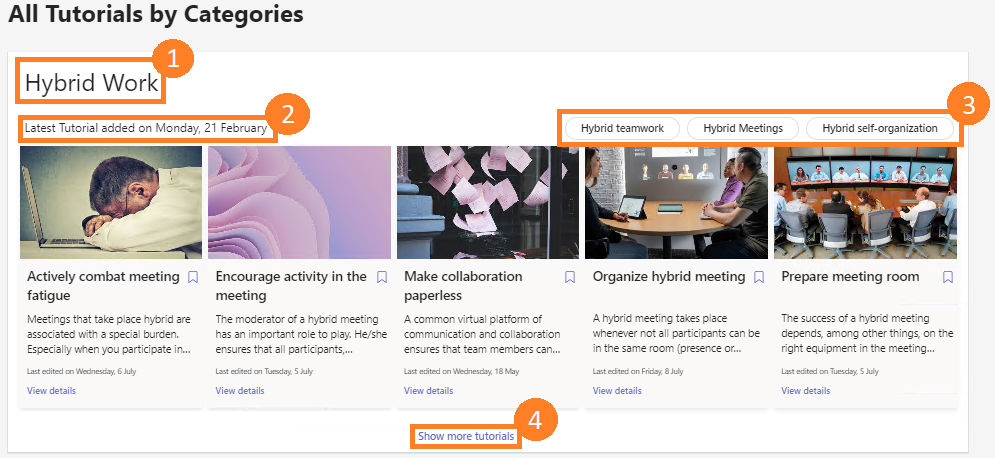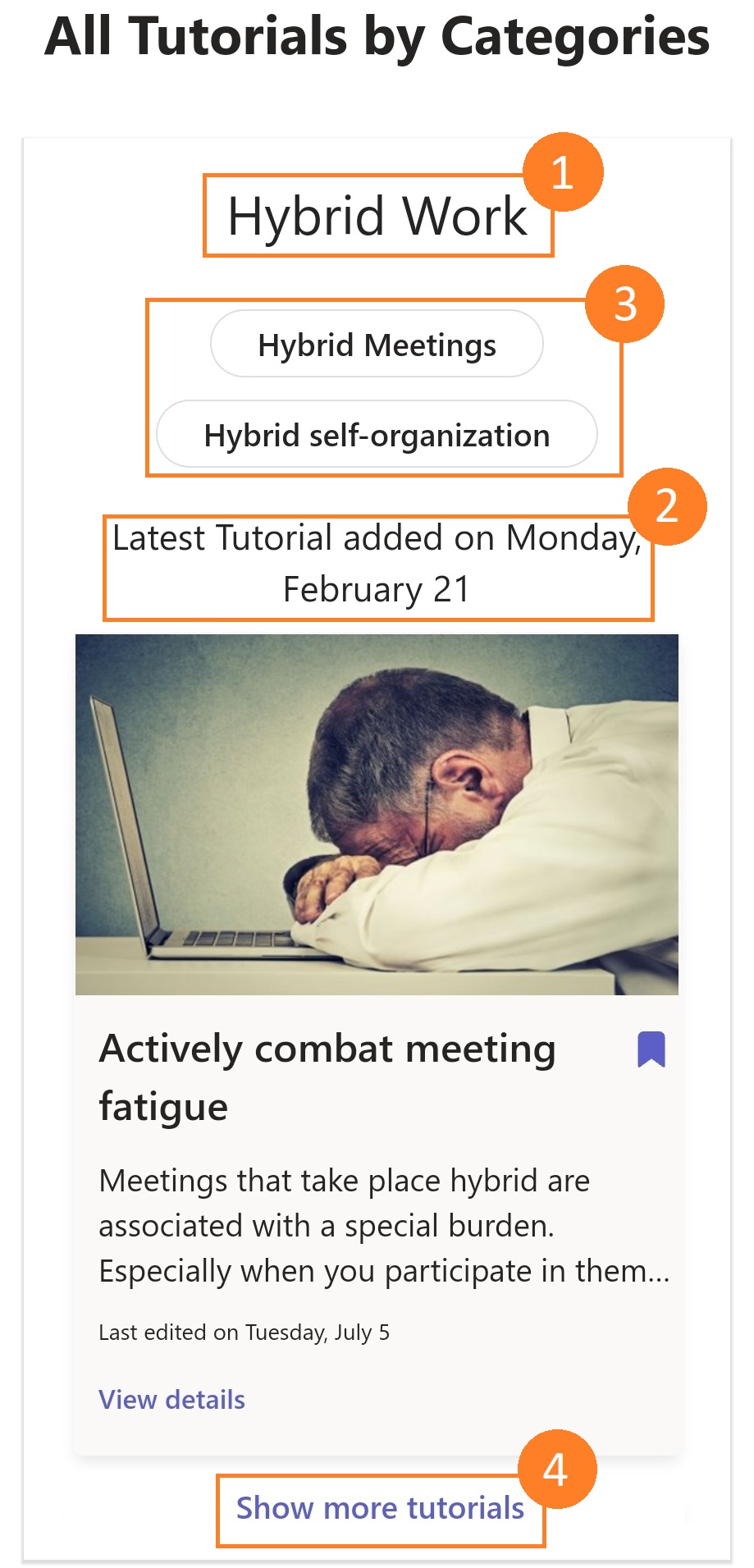The dashboard is the starting page of Modern Work Guide and is the central place to discover the latest content that might be relevant for you. It can be accessed from everywhere inside of the app using the global tab navigation.
The dashboard is divided into several parts:
1) Searchbox
The searchbox can be used to search for tutorials. You can simply use the input field to search for tutorials by a specific phrase. Searching will forward you to the All Tutorials page.
2) Latest Tutorials
The caroussel keeps you updated about the latest tutorials available through our app.
3) Tutorials by Category
The area at the bottom displays all categories and related tutorials in sections. The category title (1) is displayed in the headline of each section and the date (2) shows the latest update in this category.
You are able to filter tutorials by a subcategory with the pills (3) provided on the right corner. The results of the category will be adjusted accordingly. You can simply remove the filter by clicking on the selected pill again.
| Info |
|---|
Only one pill per category can be selected at the same time. |
Every card contains some basic information about the tutorial. Using the “View details“ will forward you to the page where you can Access the detail view of a tutorial.
The “Show more tutorials” (4) option appearing at the bottom of each section allows you to view all tutorials of a category, as each category section shows you only the latest tutorials of the category.
Help & feedback
In the top right corner of the background image help and feedback options can be found.
The "Help" link leads to this user documentation to provide a quick way to get information here. The "Feedback" link allows you to use a survey to let us know where we should improve our app with your feedback.