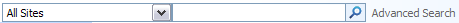Searching Confluence and Sharepoint Content (v 1.3)
With the SharePoint Connector for Confluence you can find your content no matter whether the content is in SharePoint or Confluence. The search will return the same set of relevant results from across your SharePoint and Confluence sites, no matter which system you are using.
You do not need to do anything differently. With the SharePoint Connector for Confluence installed, you can use the search function as usual.
Searching in SharePoint
Your SharePoint administrator will configure the Confluence federated search results web part, as described in the configuration guide.
Screenshot: Search results in SharePoint
Searching in Confluence
The SharePoint Connector supplies a drop-down menu next to the Confluence search box that offers two options:
- 'SharePoint & Confluence' --- If you select this option, the search results page will open in SharePoint and will show results from both SharePoint and Confluence.
- 'Confluence Only' --- If you select this option, the search results page will open in Confluence and will show results from Confluence only.
RELATED TOPICS
Configuring the SharePoint Federated Search on SP 2007
Configuring the SharePoint Federated Search on SP 2010