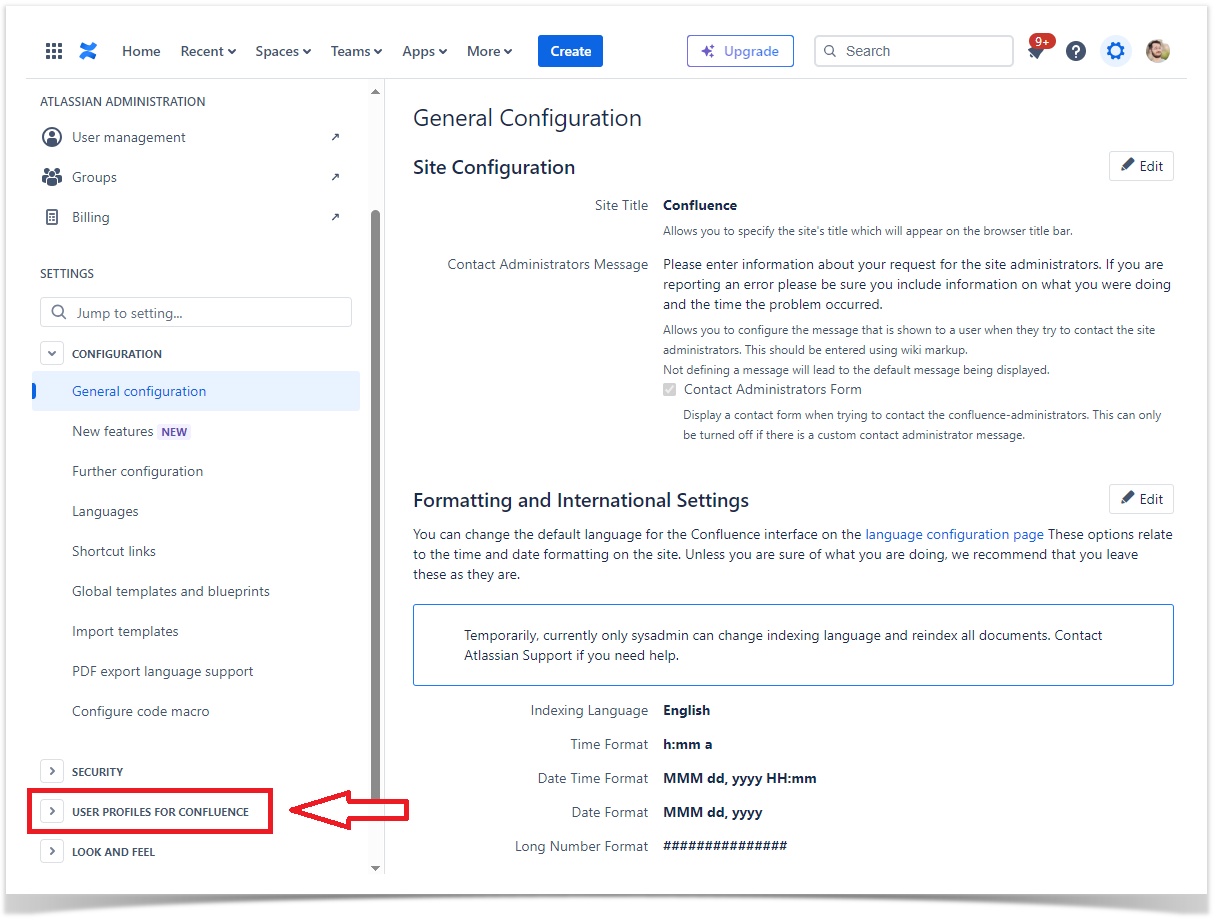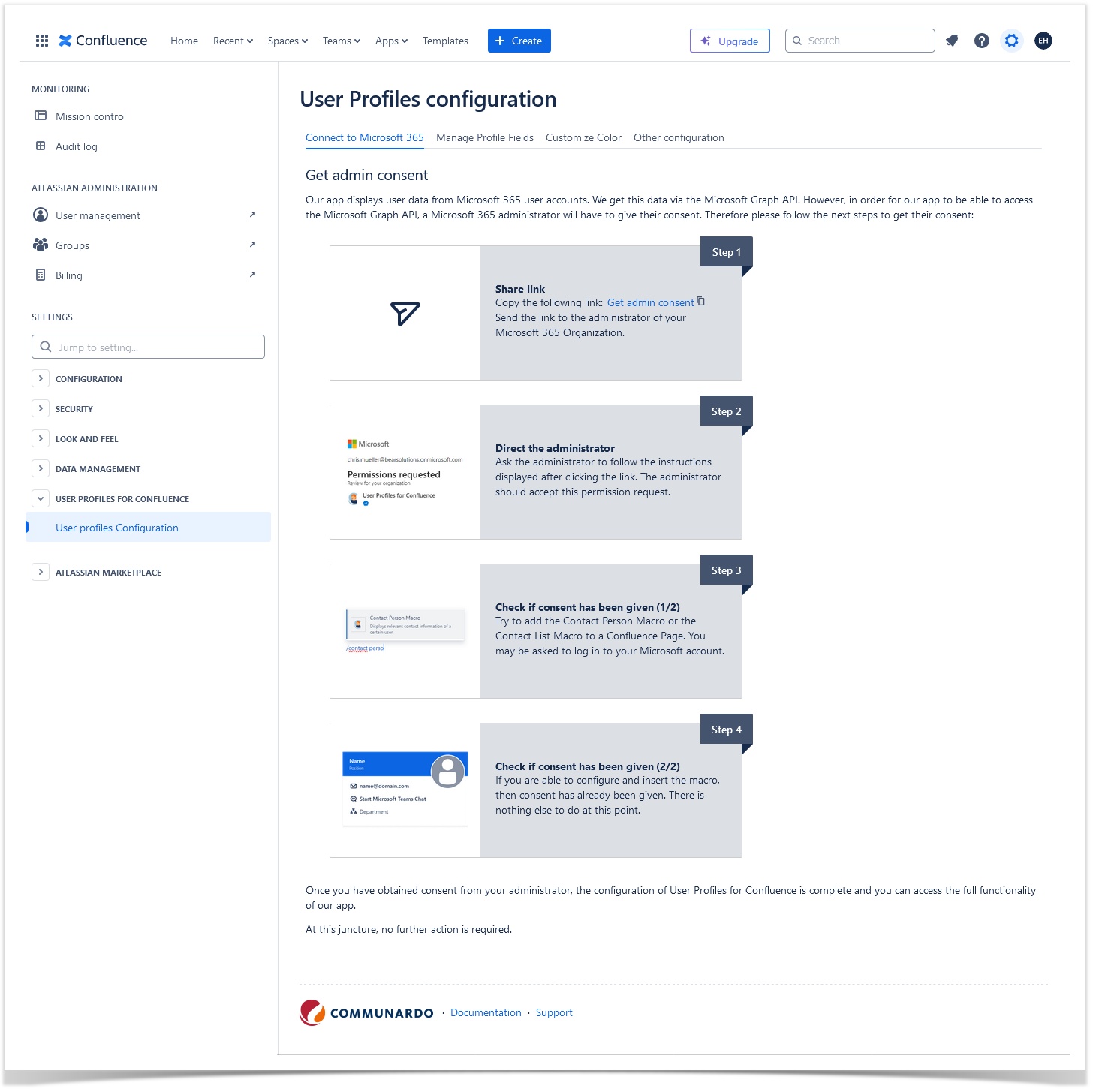/
Configure Microsoft 365 Access
Configure Microsoft 365 Access
, multiple selections available,
Related content
Administrator's Guide
Administrator's Guide
Read with this
Other configuration
Other configuration
Read with this
Migration from Confluence Server/Data Center to Confluence Cloud
Migration from Confluence Server/Data Center to Confluence Cloud
Read with this
Customize Color
Customize Color
Read with this
Contact list macro
Contact list macro
Read with this
Contact person macro
Contact person macro
Read with this