User Data Export (v 3.3)
- Enrico Schierz
- Yelyzaveta Burda
- Katrin Dreßler
Export of User Data
The add-on allows you to export all user profile data. You can access that feature via the menu item Users & Security - User Profile Configuration in the panel on the left side of the administration console (choose cog icon > General configuration at the top right of the screen). There you have to choose Export.
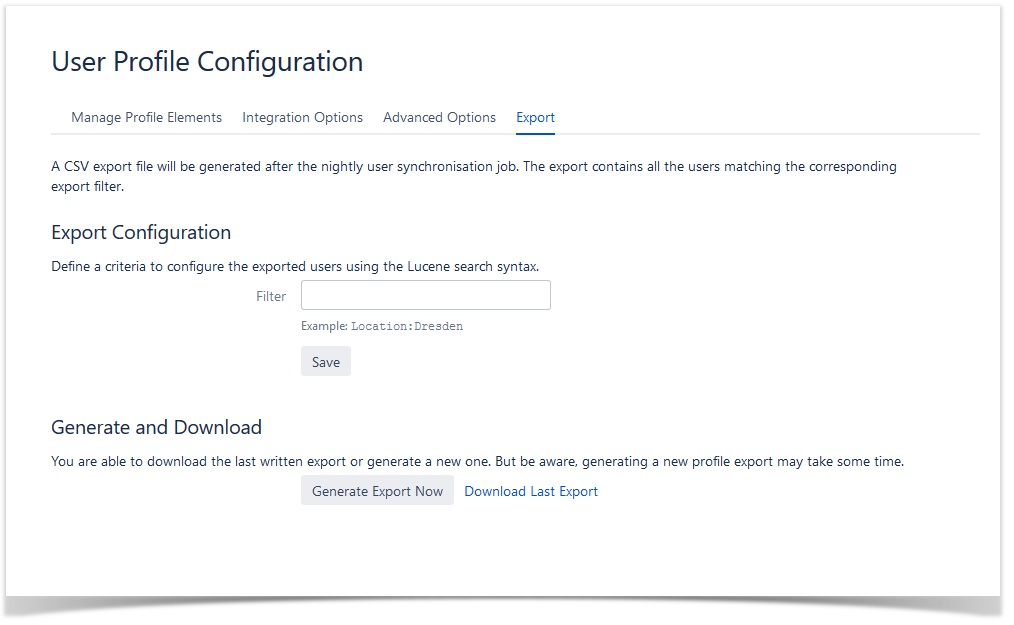
Image 1: Configure User Export
Via Export Configuration, you can define criterias with Lucene search syntax to filter the users that will be exported. Leave the filter field empty to export all users.
If you click “Generate export now”, a new export is created with the current export filter, which can be downloaded. Please be aware that generating a new profile export may take some time.
“Download Last Export” allows the last written export CSV file to be downloaded and stored on your local computer. To download the export, you must belong to the group "confluence-administrators".
Please note
All Versions
Disable checkingPremium suggestions