Versions Compared
compared with
Key
- This line was added.
- This line was removed.
- Formatting was changed.
| Anchor | ||||
|---|---|---|---|---|
|
The app is used to add workflows to your Confluence pages.
The Process Management Suite for Confluence app provides additional functions in case you have installed the Comala Document Management app.
| Child pages (Children Display) | ||||
|---|---|---|---|---|
|
Additionally there is a macro provided by our app which is only useful in combination with the Comala app > Export Workflow Information (v 3.0).
| Info | ||
|---|---|---|
| ||
Take a look into the User Guide of Comala Document Management for more detailed information. |
Use Cases
With the use of Comala you as a user can see the following information:
- Current version of a page (e.g. draft, review or published)
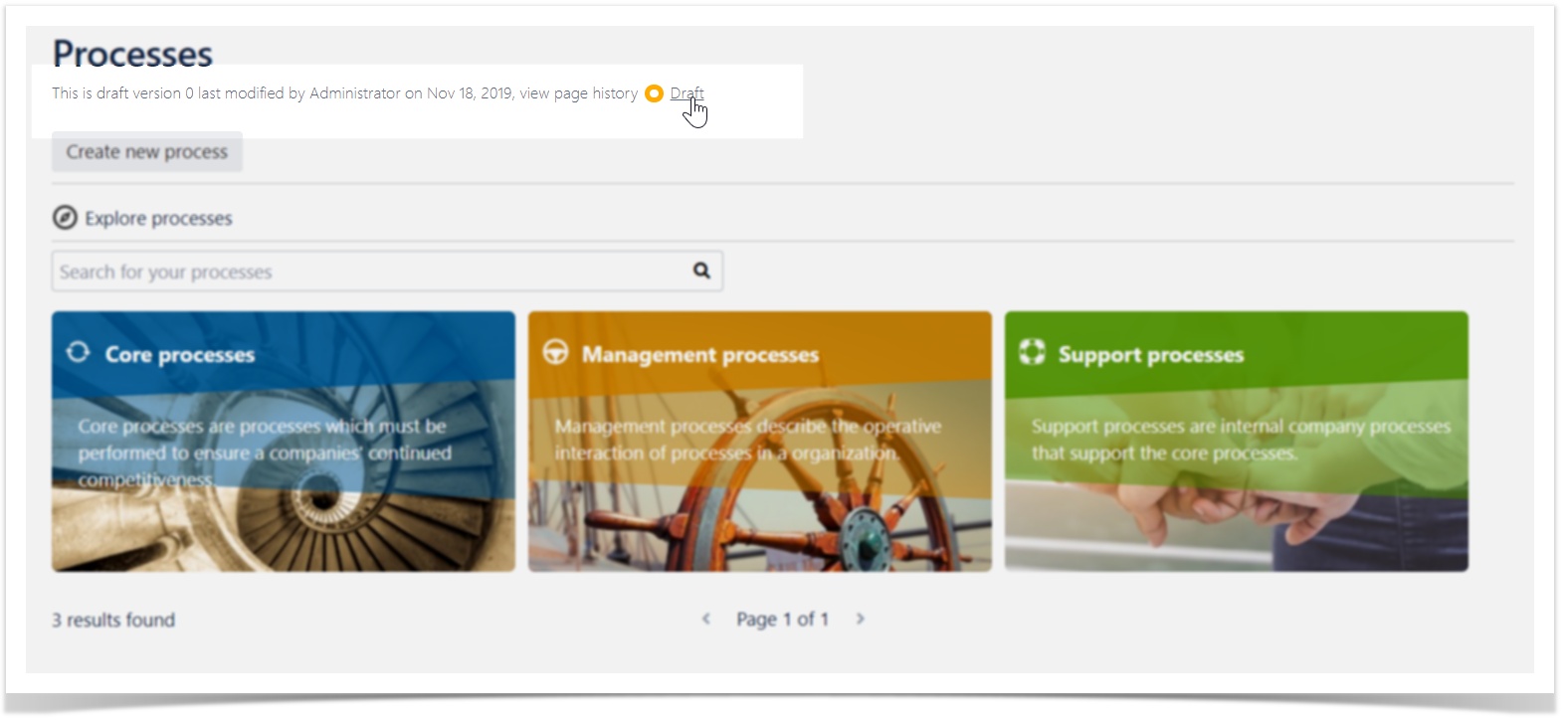
- Current Workflow (e.g. editor and staff approval workflow or use Example Workflow for Comala Document Management)
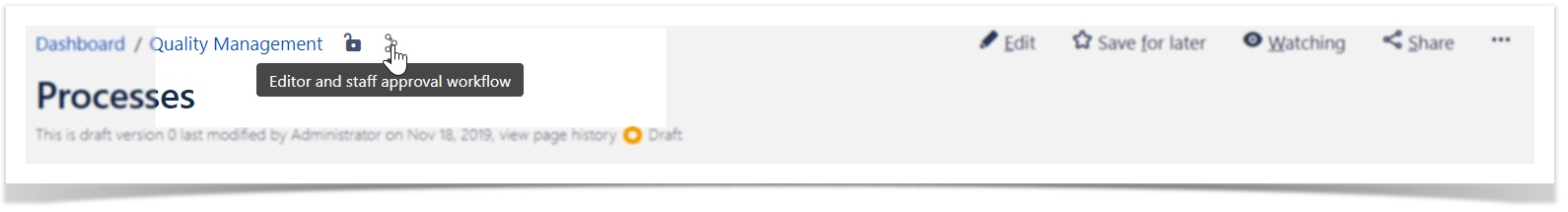
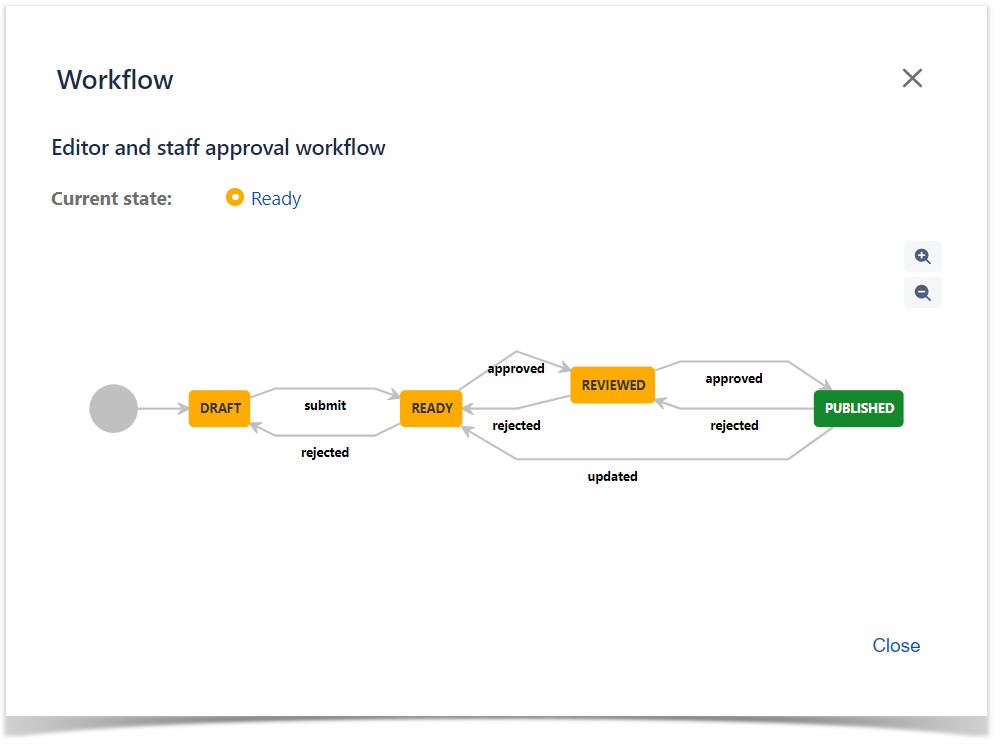
- View page history
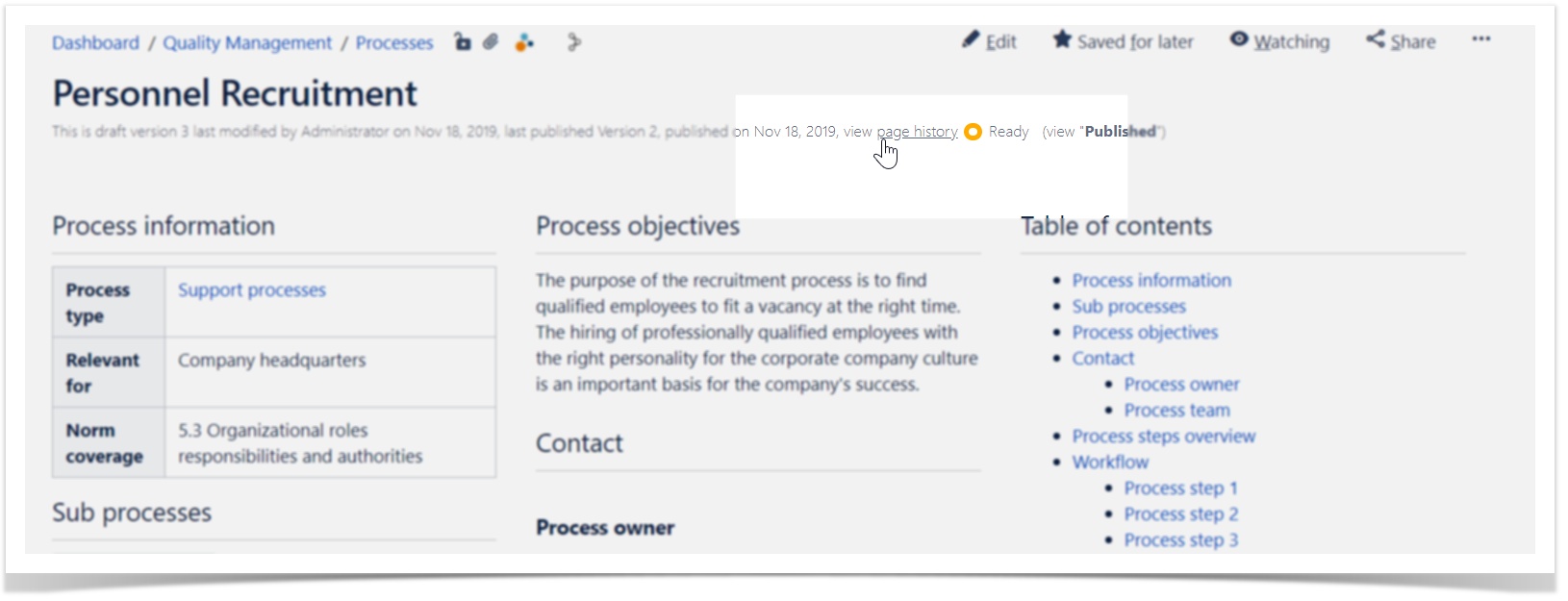
- Additional details by whom and when the last draft or published version was modified
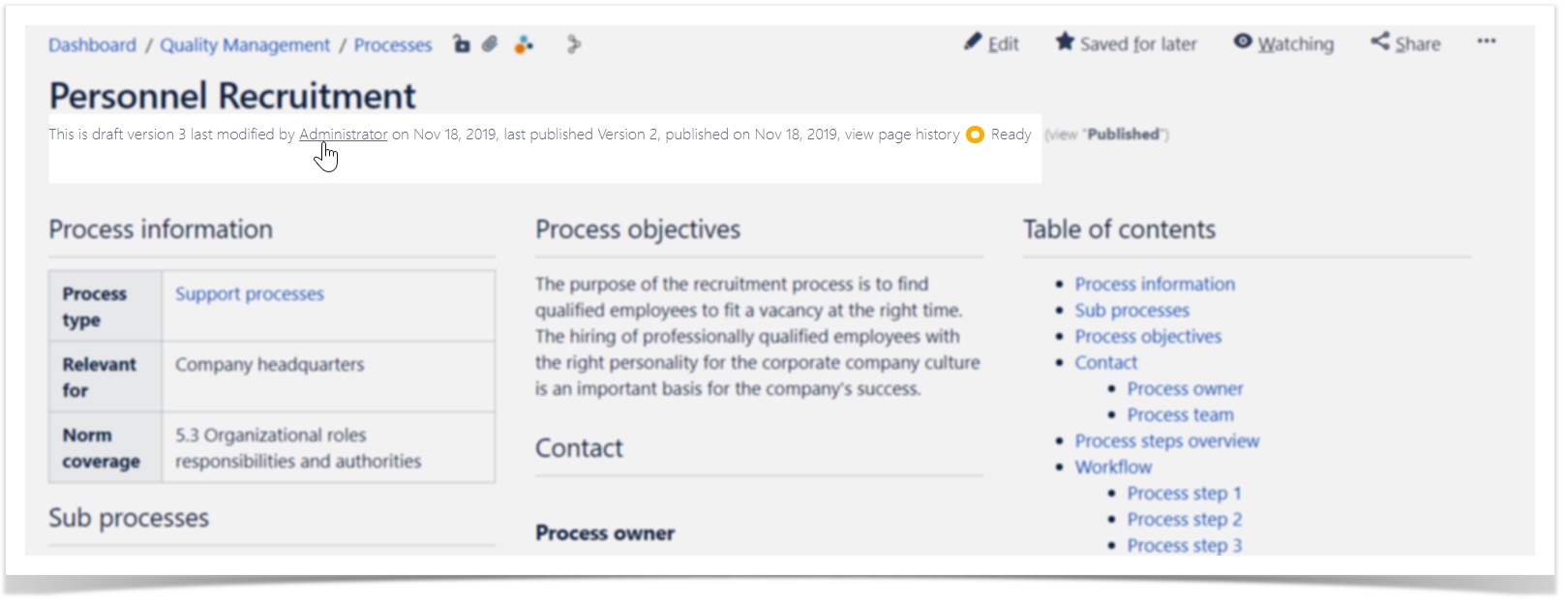
- Other versions are available (e.g. newer draft versions)
- This information is necessary when people are working together in a process team.
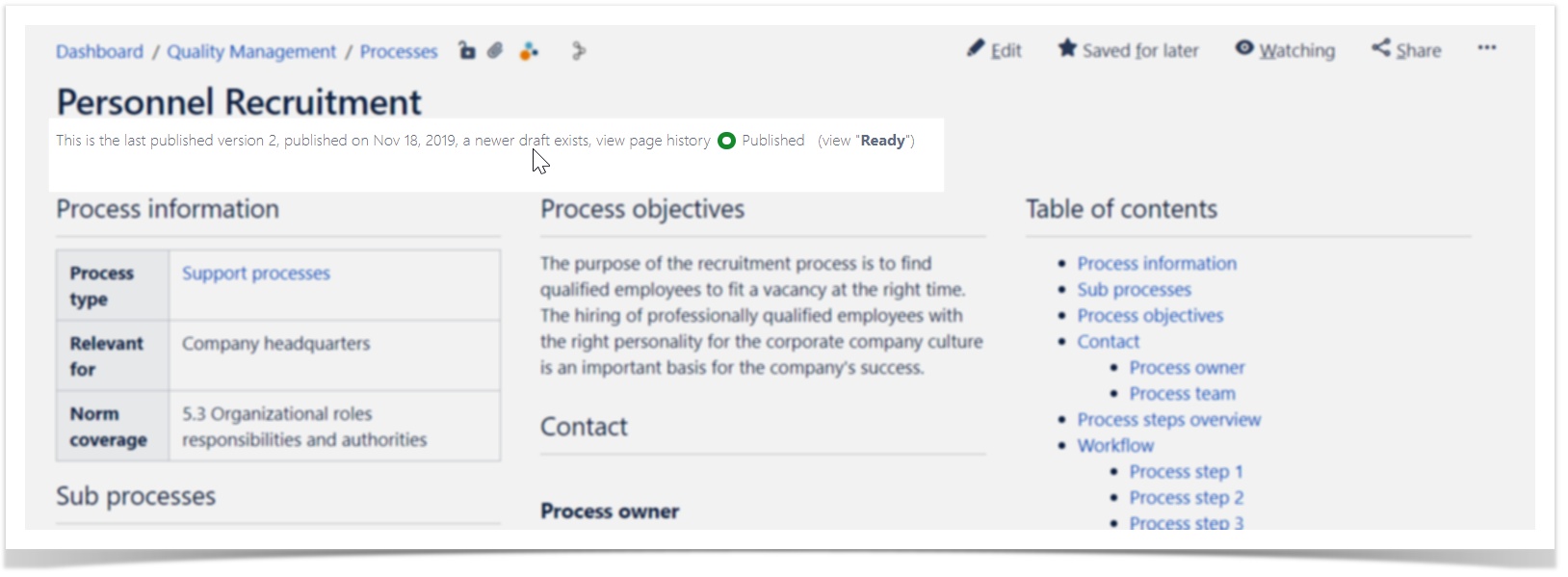
All the information are shown in a concise format.