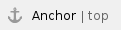 Preconditions
Preconditions
You have to create a process type before you create a process otherwise you are unable to use this blueprint.
Navigate directly to the spot where you want to create the new process.
Start Creating a Process
Click on the three dots next to the create button.
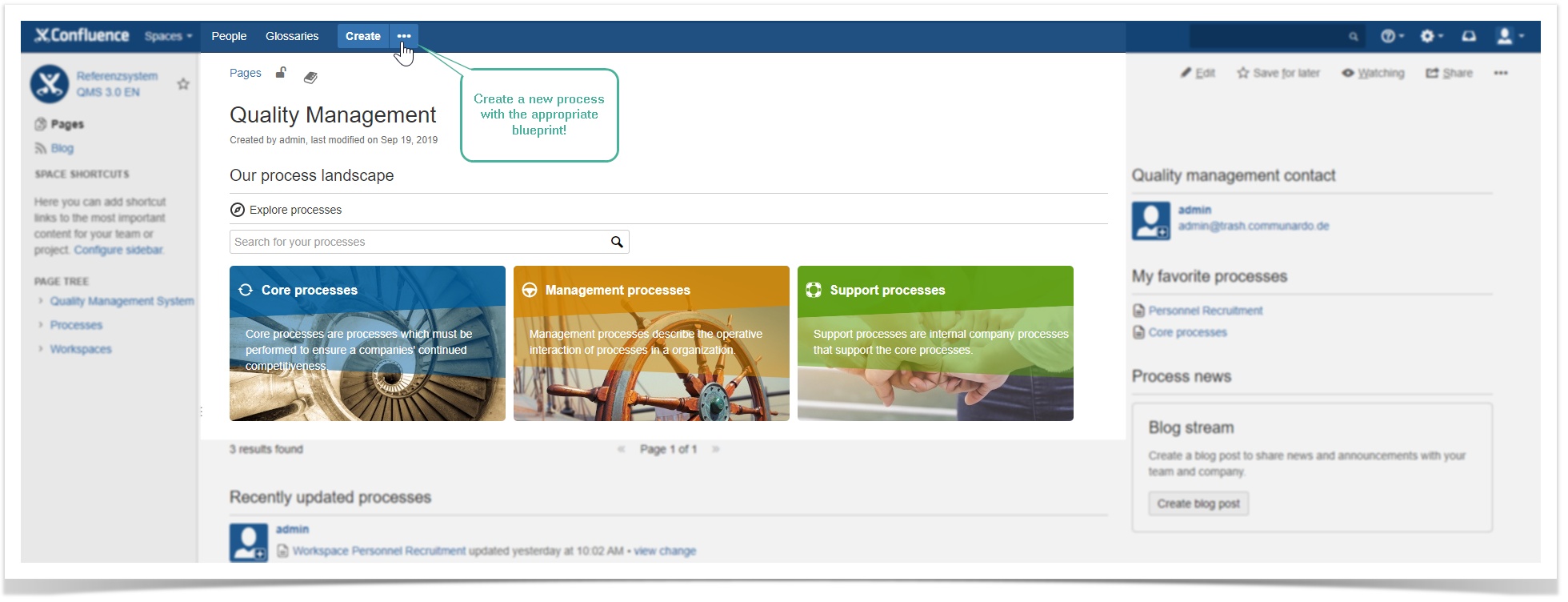
Select the blueprint "Process". Click on the "Next" button to define your new process.
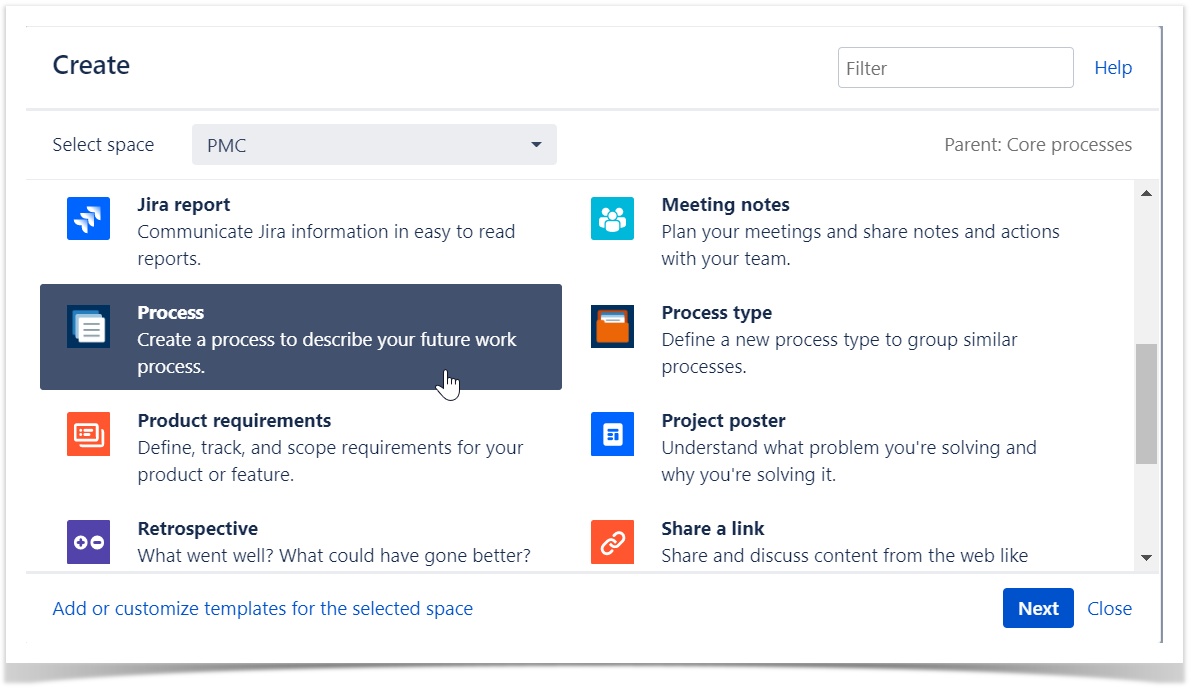
Enter a process name and select the corresponding process type and process owner.
Click on the "Create" button to end up with defining your new process.
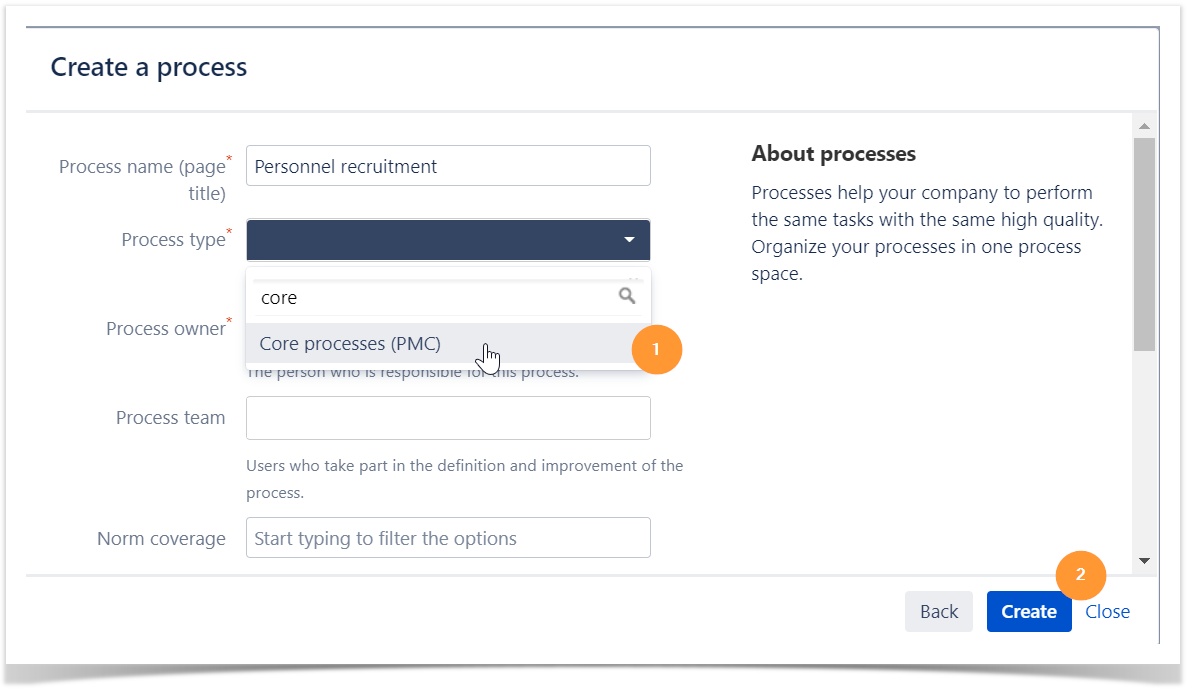
Check your entered Metadata on your process page and click the "Publish" button.
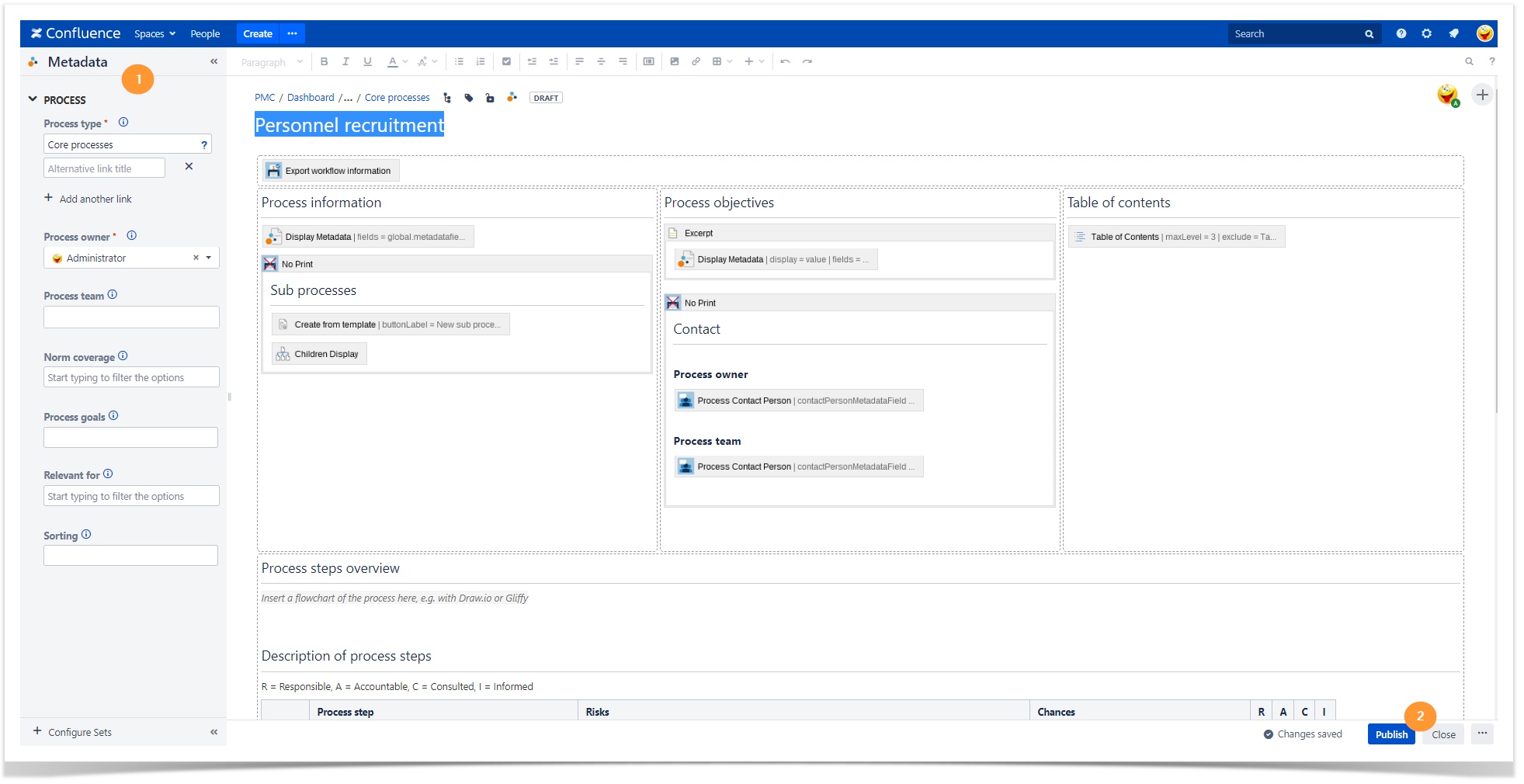
Modify your Metadata at any time. The definition of each blueprint is realized by the app Metadata for Confluence. For more detailed information navigate to Modify Metadata sets and -fields. |
Your process has been published.
You can Create a sub process now that belongs to your currently defined process or create a workspace for your process to work in a team together.