SharePoint add Confluence blog lists (v 1.1)
Almuth Boehme [Communardo]
Analytics
Add WebPart
To insert Confluence content in SharePoint edit the page and click on the + symbol and choose "EmbedConfluenceContent":
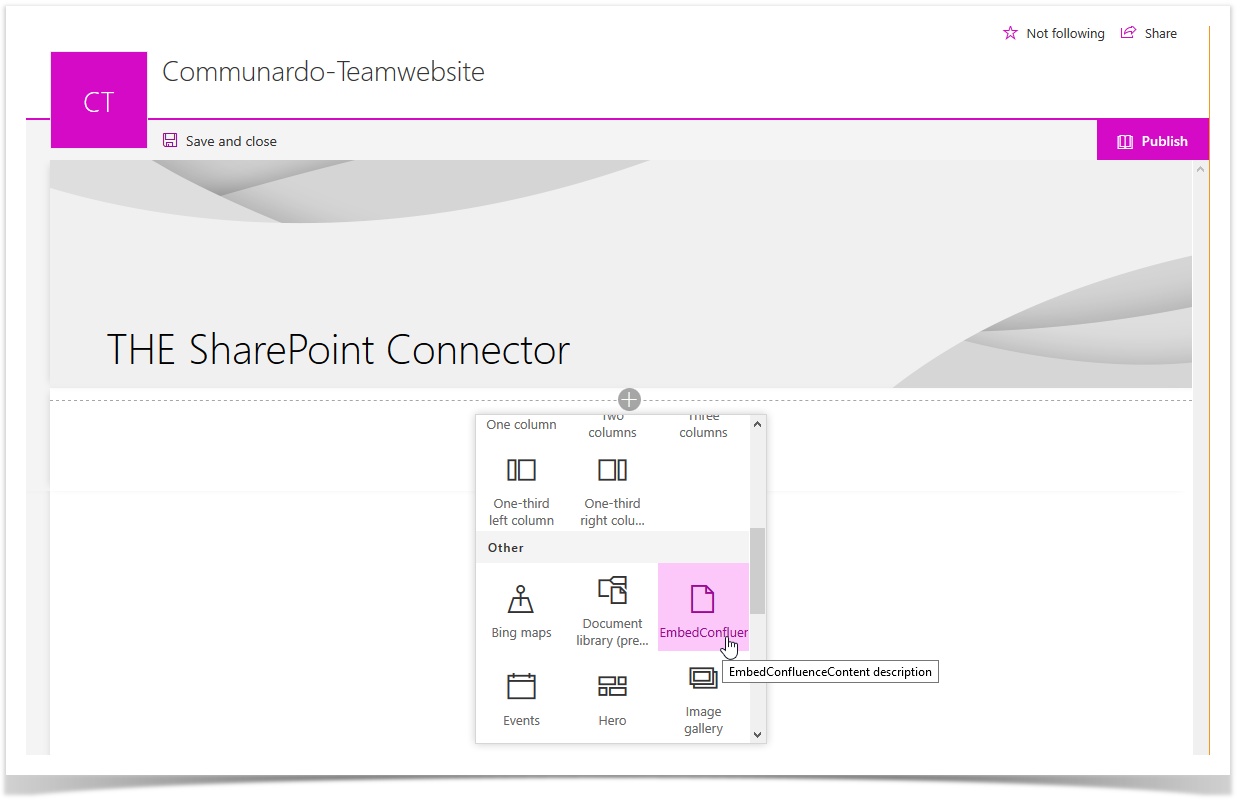
Image 1: Add Confluence Content WebPart (click to enlarge)
Configure the WebPart
After inserting the WebPart select the cotent type to be inserted: either a Confluence Page or a Confluence Blog List or a single Blog Post.
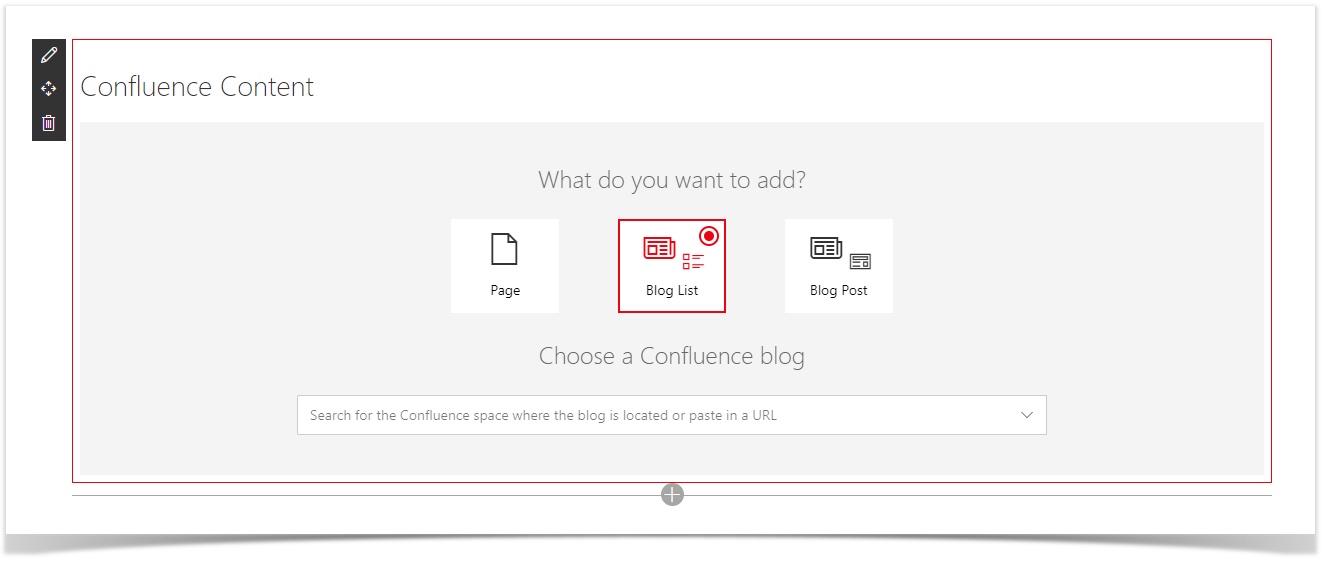
Image 2: Confluence content options (click to enlarge)
Insert Confluence Blog Lists
To insert Conflunece Blog Lists from a specific space you will have to choose Blog Lists in the configuration overview
The list of Confluence Spaces will be automaticall adjusted when typing the title of a page. If there are to many results you may want to refine your search by limiting it to one Confluence Space by selecting that Space in the menu

Image 3: Blog Lists (click to enlarge)
Save Configuration
You may preview or save you configuration at any time.
Finish the process by saving your configuration and saving the SharePoint page as well.
Limitations
You can't add more than 10 WebParts on one page.