Purge User Data (v 3.4)
Enrico Schierz
SINCE VERSION 2.0
You can activate automatic removal of profile data for deleted and/or deactivated users in the Administration under User Profile Configuration > Advanced Options > Purge User Data. If you activate one or both of the toggle buttons, a scheduled job called “Purge User Data” will control when the removal will be triggered. The job can be edited, disabled, enabled, and executed on demand via Scheduled Jobs.
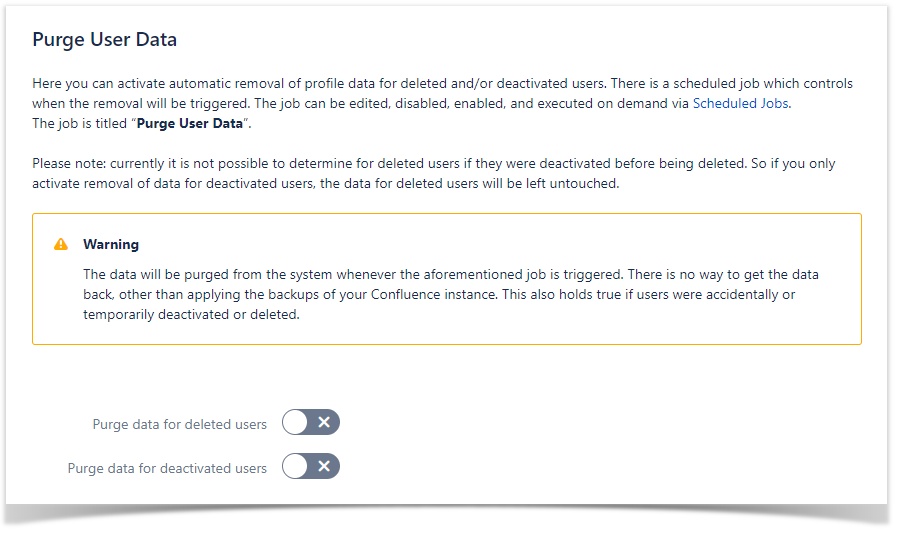
Image 2: Configuration Purge User Data (click to enlarge)
When you use this option, user profile data of deactivated and/or deleted users will be deleted. As a consequence, their profile information will be empty when the user is re-activated/a new user with the same username is created.
The data will be purged from the system whenever the aforementioned job is triggered. There is no way to get the data back, other than applying the backups of your Confluence instance. This also holds true if users were accidentally or temporarily deactivated or deleted.
All Versions
- Release (v 3.5)
- Release (v 3.4)
- Release (v 3.3)
- Release (v 3.2)
- Release (v 3.1)
- Release (v 3.0)
- Release (v 2.1)
- Release (v 2.0)
- Release (v 1.12)
- Release (v 1.11)
- Release (v 1.10)
- Release (v 1.9)
- Release (v 1.8)
- Release (v 1.7)
- Release (v 1.6)
- Release (v 1.5)
- Release (v 1.4)
- Release (v 1.3)
- Release (v 1.2)
- Release (v 1.1)