Versions Compared
Key
- This line was added.
- This line was removed.
- Formatting was changed.
| Anchor | ||||
|---|---|---|---|---|
|
Preconditions
You have to create a process before creating a sub process, otherwise you are unable to use this blueprint.
Navigate to the process that you want to assign to your new sub process.
Start Creating a Sub Process
Click on the three dots next to the create button.
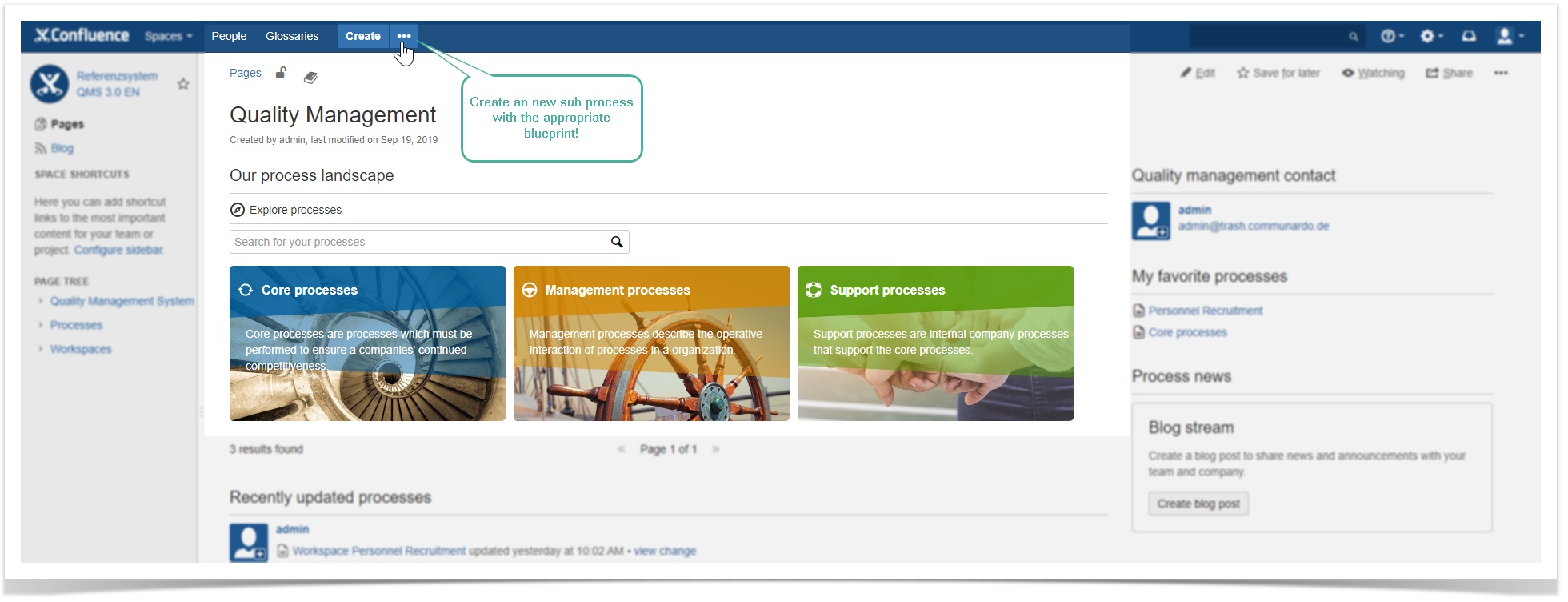
Select the blueprint "Sub process". Click on the "Next" button to define your new sub process.
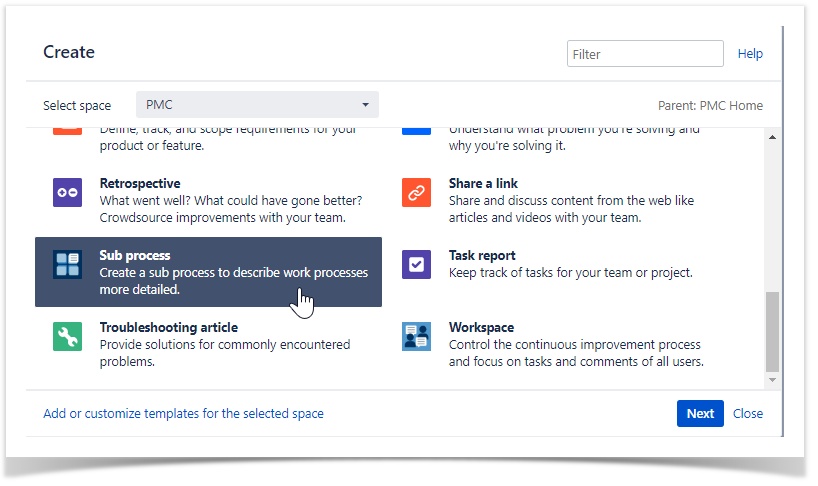
Enter the name for the sub process and process owner.
Click on the "Create" button to end up with defining your new sub process.
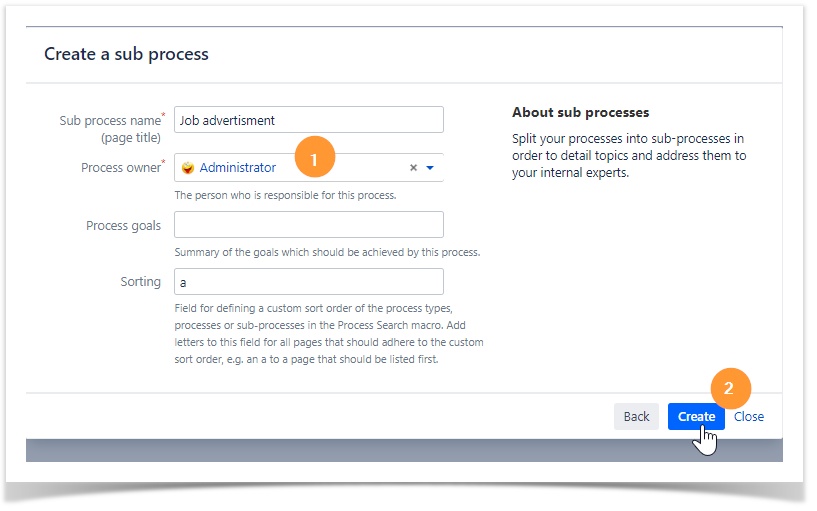
| Insert excerpt | ||||||
|---|---|---|---|---|---|---|
|
Check your entered Metadata on your page and then click the "Publish" button.
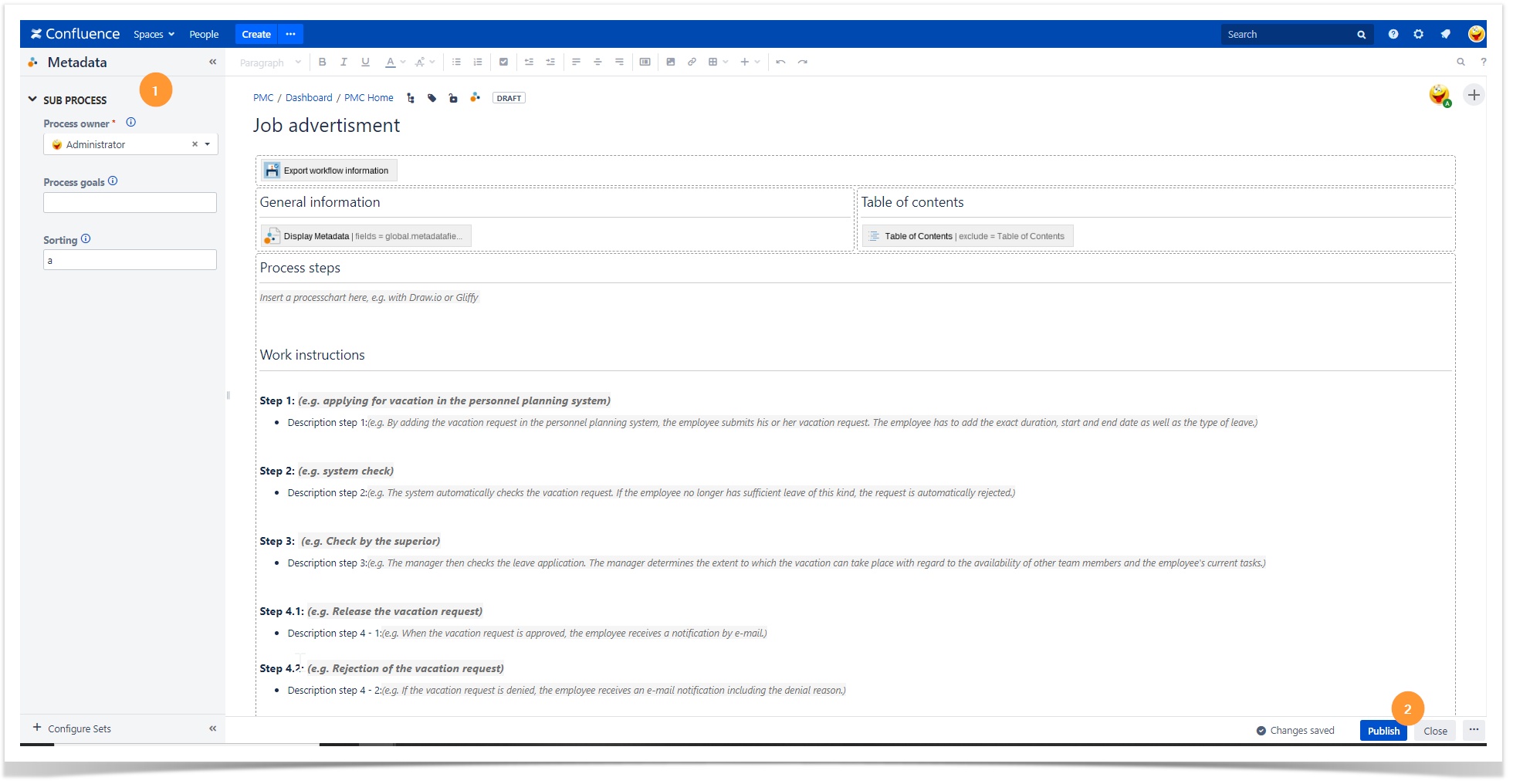
| Info | ||
|---|---|---|
| ||
Modify its metadata at any time. The definition of each blueprint is realized by the app Metadata for Confluence. For more detailed information navigate to View and Edit Metadata (v 3.0). |
Your sub process has been published.
At this point you can decide either to create a new process type, process, sub process or a workspace.
| Panel | ||
|---|---|---|
| ||
Learn more about: |
...