Macro "Display Metadata" (v 3.3)
There are several Confluence macros you can use to display metadata or select pages on the basis of their metadata in Confluence. This page will show you how to use the Display Metadata macro.
In order to insert any of the macros, you need to possess editor permissions for the page.
Introduction
The Display Metadata macro shows metadata of a specified Confluence page.
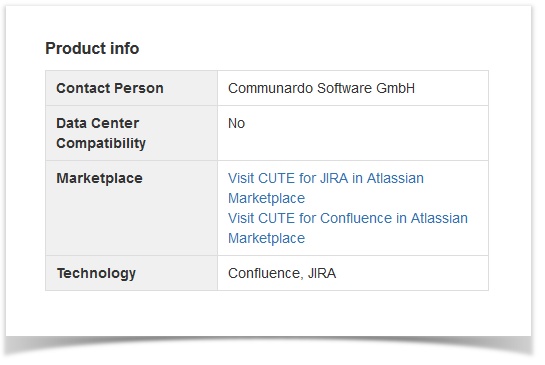
Image 1: Display Metadata Macro (click to enlarge)
You can display all metadata or only certain sets or fields according to your specifications. Please refer to the following section for the available settings.
Parameters
| Parameter | Default | Description | |||||||||||||
|---|---|---|---|---|---|---|---|---|---|---|---|---|---|---|---|
| Page | None | Optional | Enter a page whose metadata you want to display. By default, the parameter is empty, which means the current page is selected. Options:
| ||||||||||||
| Render mode | Table | Optional | Display metadata as "name: value" pairs (table) or only the value. Several metadata field values will be printed one after the other. Options:
| ||||||||||||
| Metadata fields filter | None | Optional | Choose the metadata field to filter which fields you want to display from a multiselect dropdown. | ||||||||||||
| Metadata sets filter | None | Optional | Choose the metadata set to filter for a set you want to display from a dropdown.
| ||||||||||||
Hide table headline SINCE VERSION 3.0 | Unchecked | Optional | Hide table headline in render mode: table. All metadata fields associated with the page will be displayed once in a single table without headline. | ||||||||||||
| Show hidden metadata fields | Unchecked | Optional | Tick the checkbox to show all metadata fields that have been defined as hidden. | ||||||||||||
| Checkboxes (Author, Last Modifier,...) | Unchecked | Optional | If you tick a checkbox, the respective metadata value will appear as a row in the overview. Available boxes:
| ||||||||||||
If both filters (metadata fields and metadata sets) are empty, all metadata (except hidden fields) will be displayed.
Example Use Cases
1) Display all page metadata in a table. Check out this use case in our demonstration space.
2) Keep your site up-to-date using metadata. By choosing the render mode "value" and entering a specific field key, you can display single metadata values wherever you need the information.