Installation and Licensing (v 3.3)
For the following steps you need Confluence Administrator permissions.
Installing the Add-on
The add-on is available at the Atlassian Marketplace. To install the add-on, log into your Confluence as a system administrator and navigate to the "Find New Add-ons" tab of the Universal Plugin Manager (UPM) in the global administration. There you simply search for "Metadata for Confluence". You can find the UPM via the menu entry "Find new add-ons" or similar. For more details about the UPM please refer to the documentation provided by Atlassian.
If the installation is successful and the plugin is enabled, you will see the entry "Metadata" in the space administration and in the global administration. If that is not the case, you may have not licensed the add-on yet. Please refer to the section Licensing the Add-on.
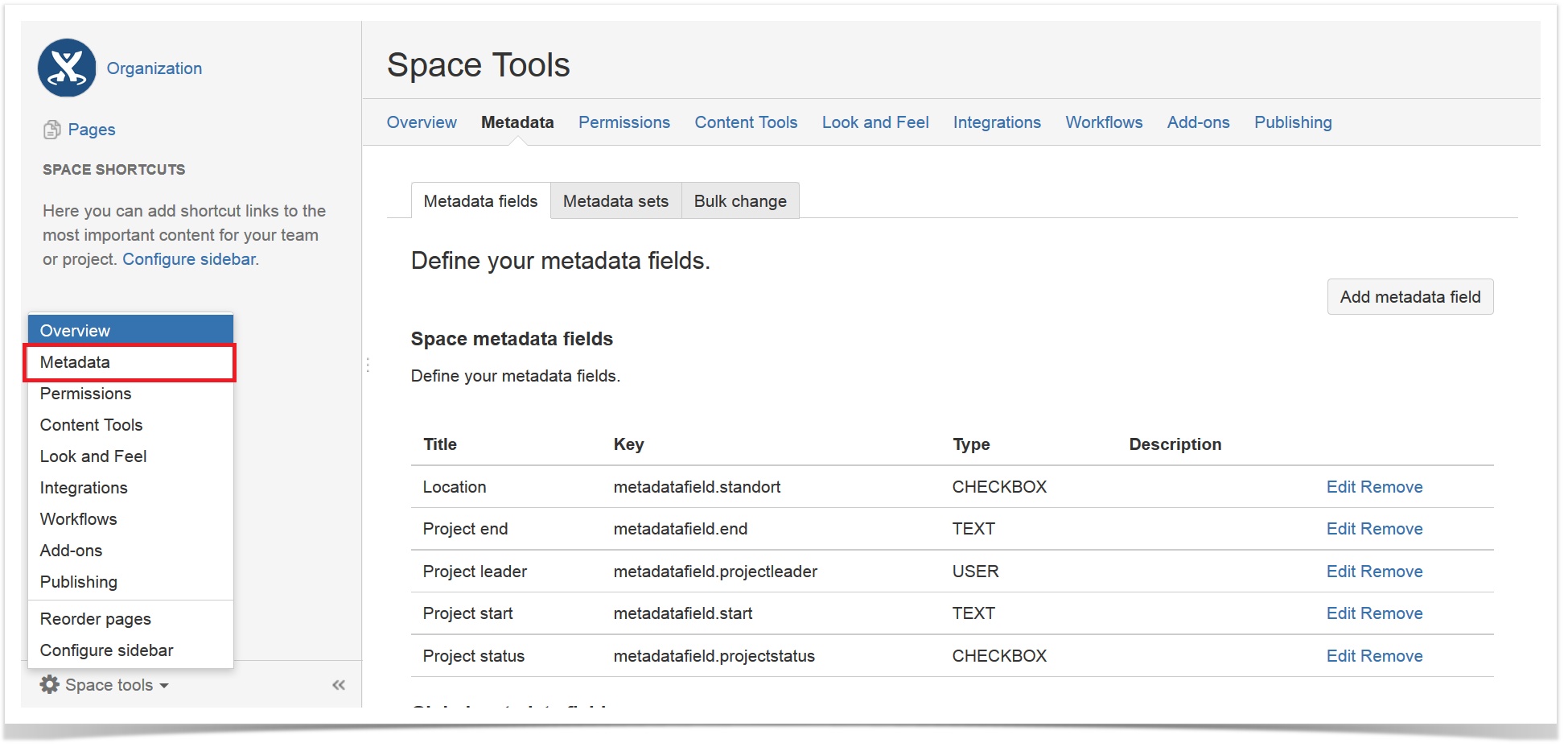 Image 1: Metadata Entry in Space Administration (click to enlarge)
Image 1: Metadata Entry in Space Administration (click to enlarge)
Metadata Demo Case
During the installation process, the demo space "Product Directory" will automatically be created on your Confluence instance. It showcases metadata features and macros. When the installation process has been successful, click "Get Started" to be directed to the demo space. For more details on the demo case, refer to How to Get Started.
If you do not need the "Product Directory" space anymore, you can simply delete it.
Licensing the Add-on
The add-on needs a valid license, otherwise features might not work. Valid licenses are either full licenses, renewal licenses, or 30-day trials and are available at the Atlassian Marketplace. The license model is the same that Atlassian uses for its products – for further information see the Atlassian documentation.
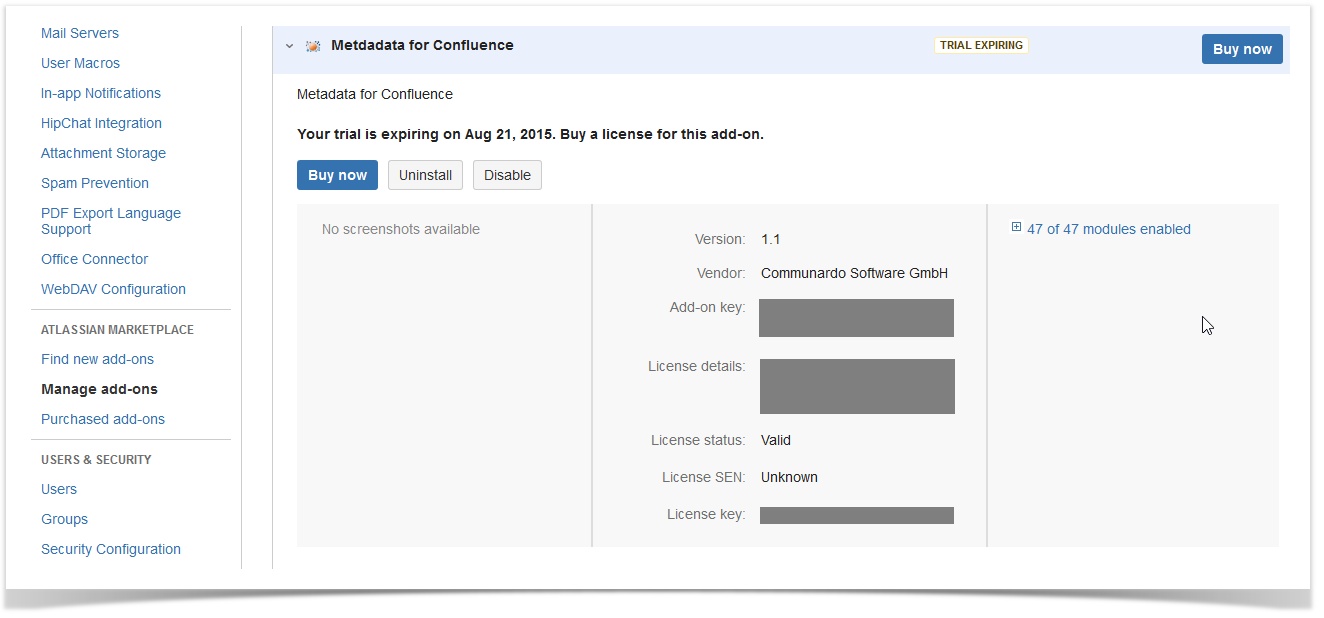 Image 2: Add-on Manager (click to enlarge)
Image 2: Add-on Manager (click to enlarge)
To obtain a license and apply it for the add-on, please carry out the following instructions, (also see the screenshot above):
- Go to the license settings page (JIRA Administration -> "Manage Add-ons" or similar tab -> Extend the add-on "Metadata")
- Use the links to create a new license at the Atlassian Marketplace (use "Free Trial" to get a new trial license or "Buy Now" to purchase a full license), or copy a license you may have received from Communardo.
- Enter the license key in the license screen.
The add-on is activated in the Global Administration.